Resetting an API Secret
In the event an nCino Mortgage API secret is lost or compromised, the API secret can be reset. This enables the same key to be used without needing to reauthorize all endpoints with a new key.
Resetting a secret will immediately invalidate all active tokens. In order to retrieve a token the new secret and key combination must be used. All integrations using the selected API credential will need to be updated in order to work.
To reset a secret:
- Select Reset Client Secret from the three-dot menu, located on the right side of the row of the credential needing to have the secret reset.
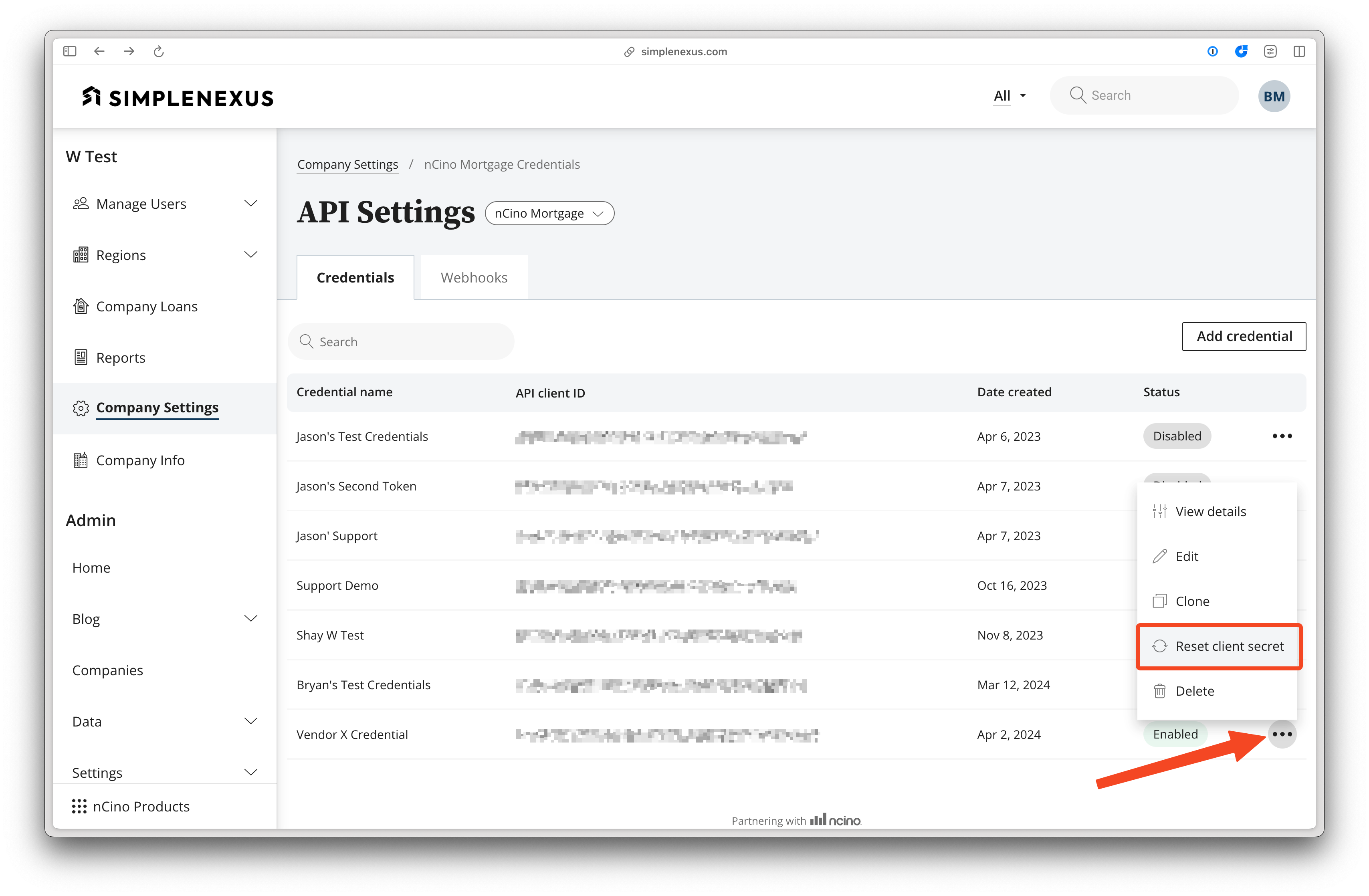
- Confirm that the secret is to be reset by checking the confirmation checkbox.
- Click Reset Client Secret.
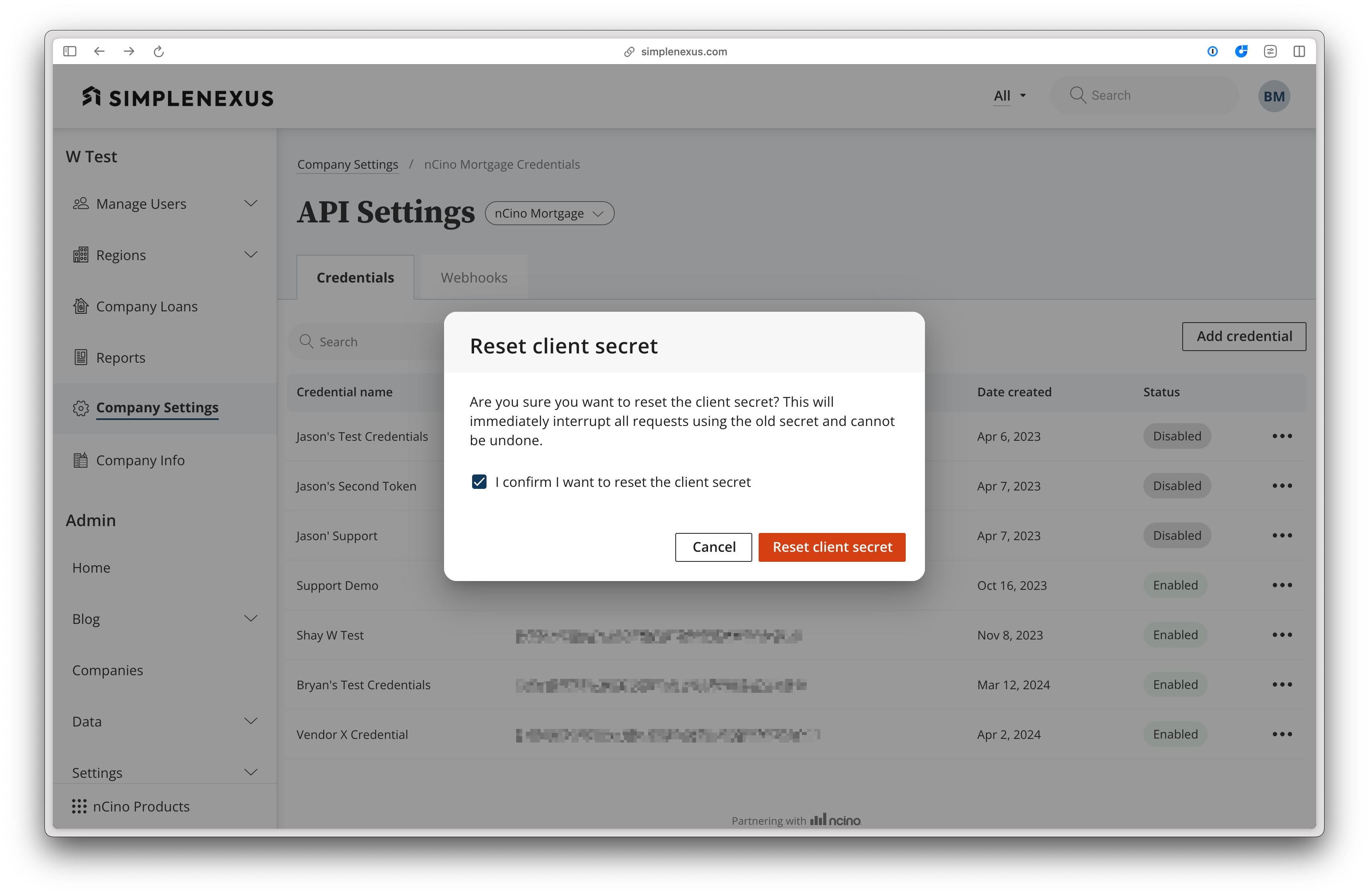
- The new secret will be displayed.
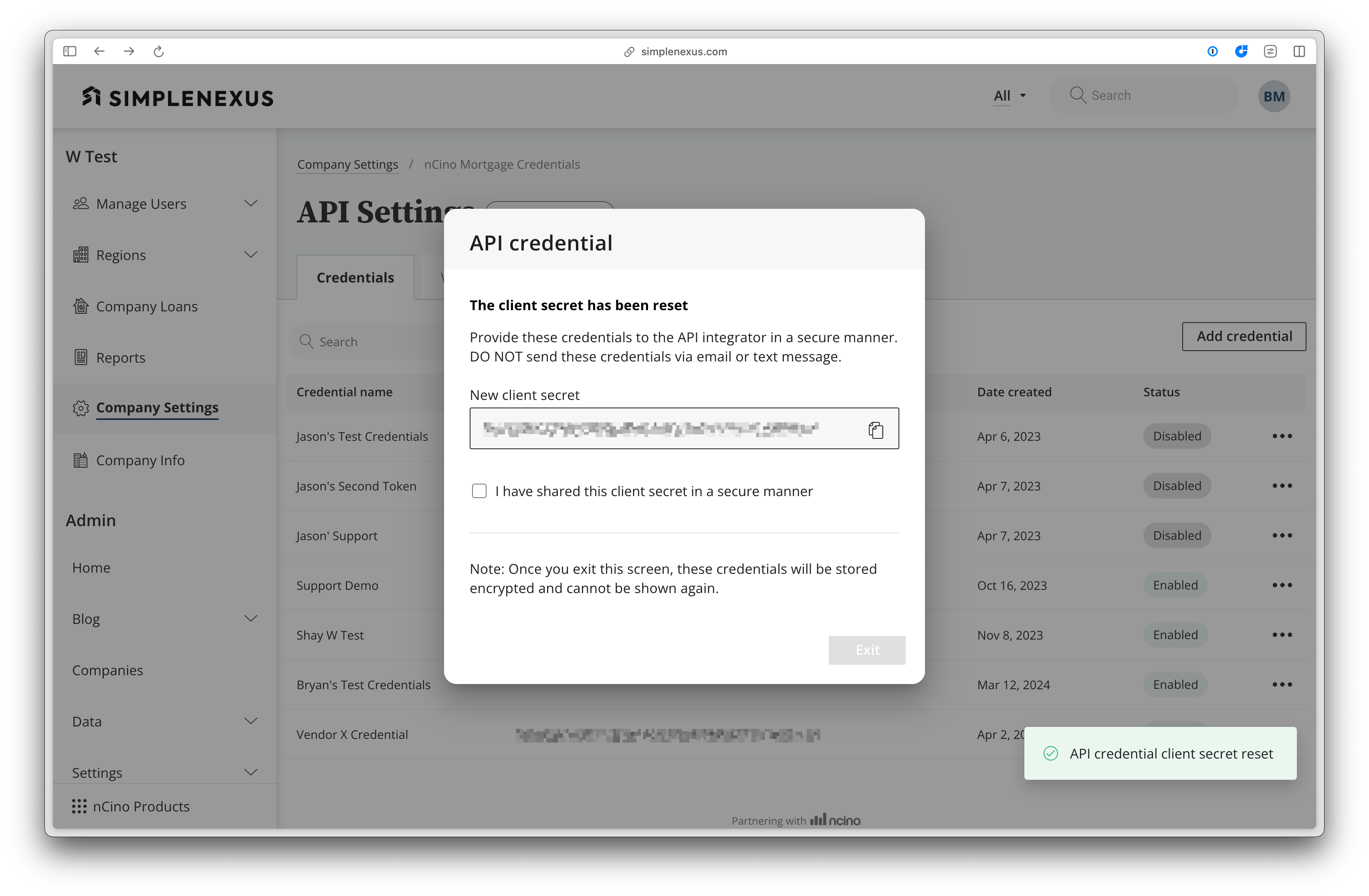
The API secret will only be displayed on this screen. Upon leaving this screen, the API secret will be encrypted and no longer retrievable. In the event a secret is lost, the secret will need to be regenerated and all existing uses of the credentials will need to be updated to the new secret.
Updated almost 2 years ago
