Common Error Messages
When trying to access the nCino Mortgage API, you may encounter error messages. This guide will try to explain some of the common ones and what to do about them.
Error 401
This error indicates your token is either invalid or expired. Authentication tokens currently expire after 5 minutes.
To resolve:
- Confirm the token provided matches what was granted to you
- The token must be provided back to the API with each request in the format: "Bearer XXXXXXXXXX" where XXXXXXXXXX is the token you received.
- Best practice would be to request a token at the beginning of each batch of operations.
Error 403
This error has 3 possible error messages:
1. "The client does not have access to the requested resource"
This means that the endpoint is not enabled or the credential hasn't been given permisssion to access the endpoint. Typically this will mean that the toggle switch for that endpoint has not been enabled.
To Resolve:
- In the API Settings, locate your credential.
- Either click on the credential, or click the three-dot menu on the right and select "View details"
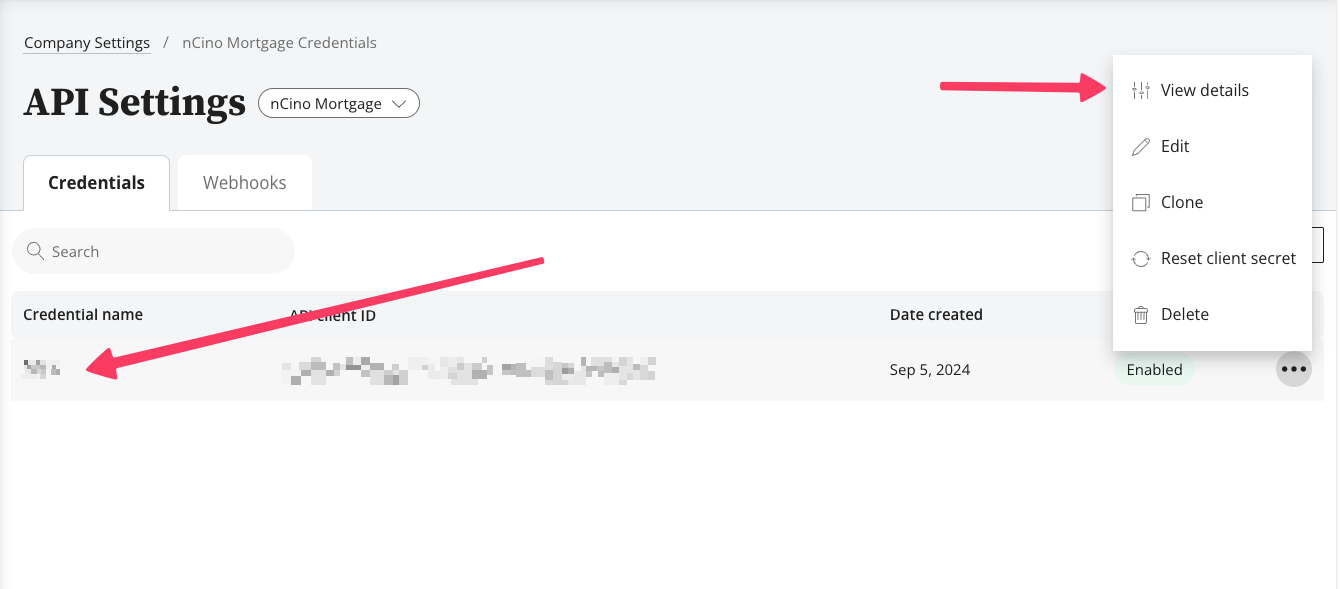
- Find the resource you are trying to use and make sure the toggle is enabled
2. "The client is not authorized to perform this action"
This is a generic message that typically indicates the workflow isn't enabled in other parts of the platform. For example, trying to access an endpoint for functionality which hasn't been enabled in the main configuration of the system.
This may require some assistance from our customer team.
3. "This feature requires additional enablement. Please contact your CSM."
This is a special case message for functionality that may require configuration or approval to get enabled. Work with your CSM or our customer teams for assistance.
Updated over 1 year ago
