Authorizing Endpoints
After an API credential is provisioned, it needs to be authorized to access specific endpoints. An API credential will only be permitted to interact with endpoints and methods it is authorized to access. Authorization is set at the method and endpoint level for each set of credentials.
To authorize endpoints for a specific set of credentials either click on the row for a credential or select View Details from the three-dot menu on the right side of the row.
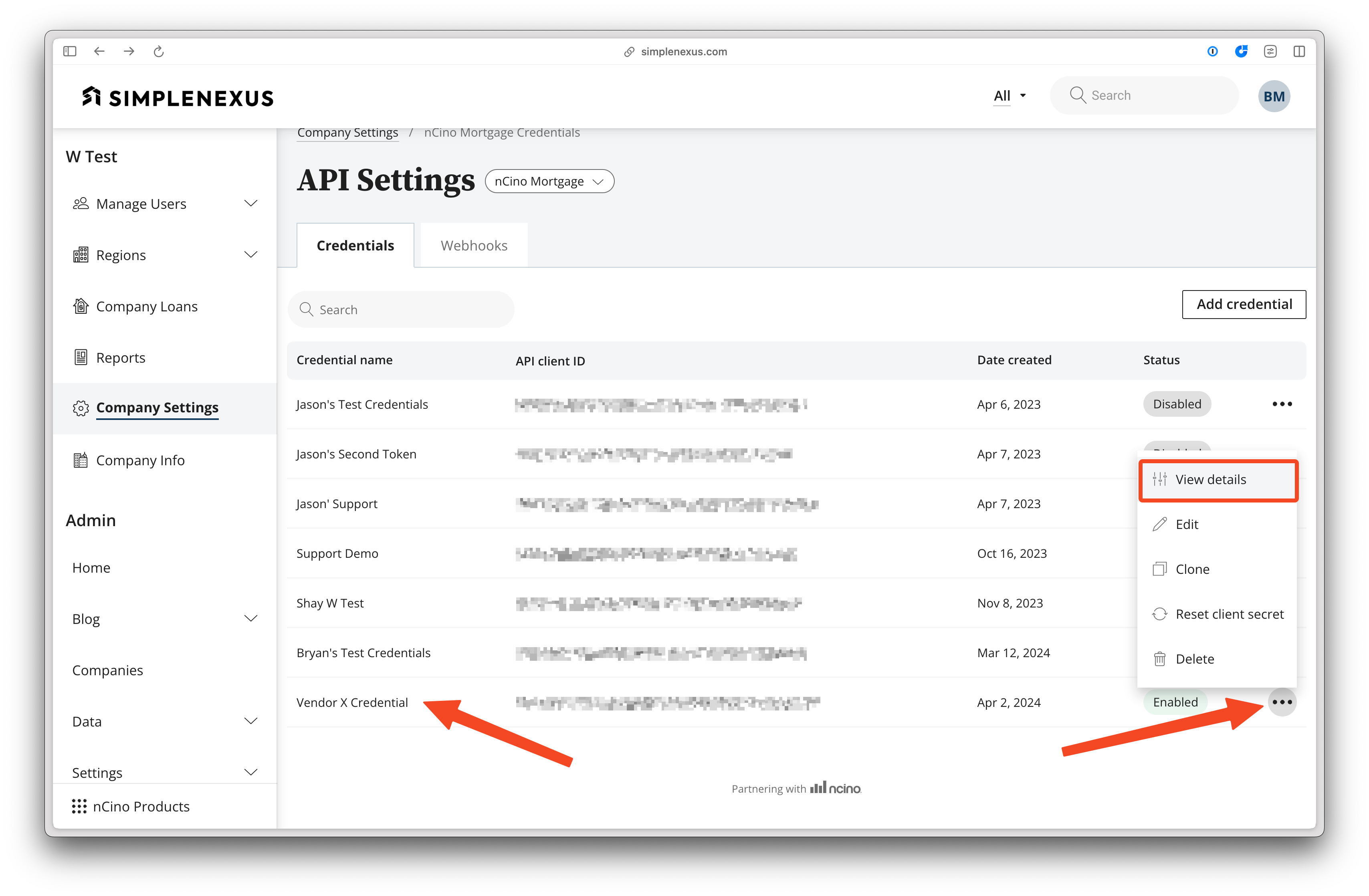
Enabling Endpoints
A list of available endpoints will be displayed, each with the possible methods which are available. A search function is also offered to filter down the available endpoints.
To enable a specific method for an endpoint toggle the slider on. Disabling a specific method can be done by toggling the slider off.
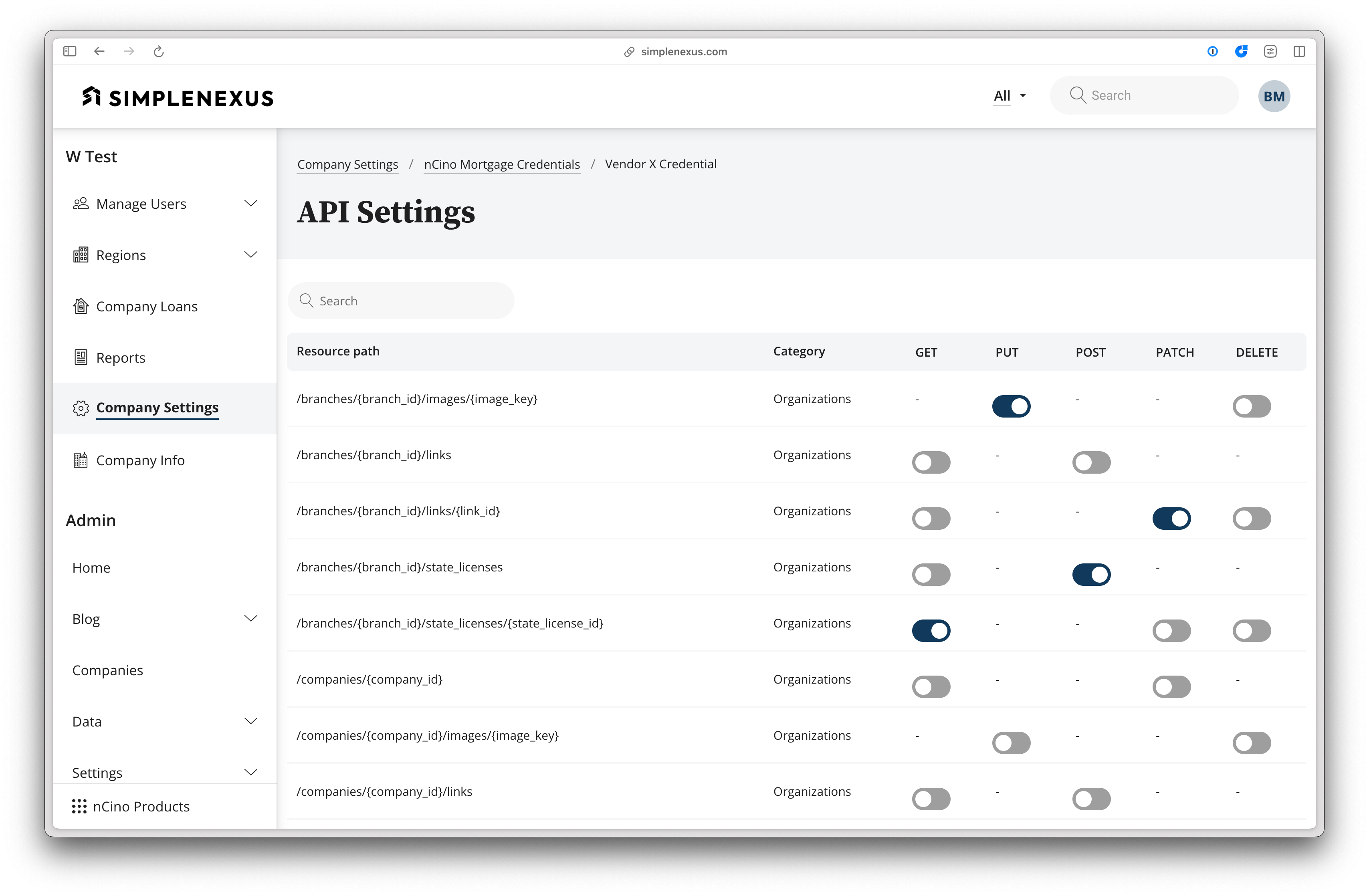
All authorization changes will be saved immediately and will be used upon the next request for a token, utilizing the API key and secret associated with the credentials.
Enabling Actions
Action endpoints behave slightly different, as each action has its own individual toggle, allowing for granular control over action authorization. To authorize specific actions for an API credential, click the Modify link on the action end point row.
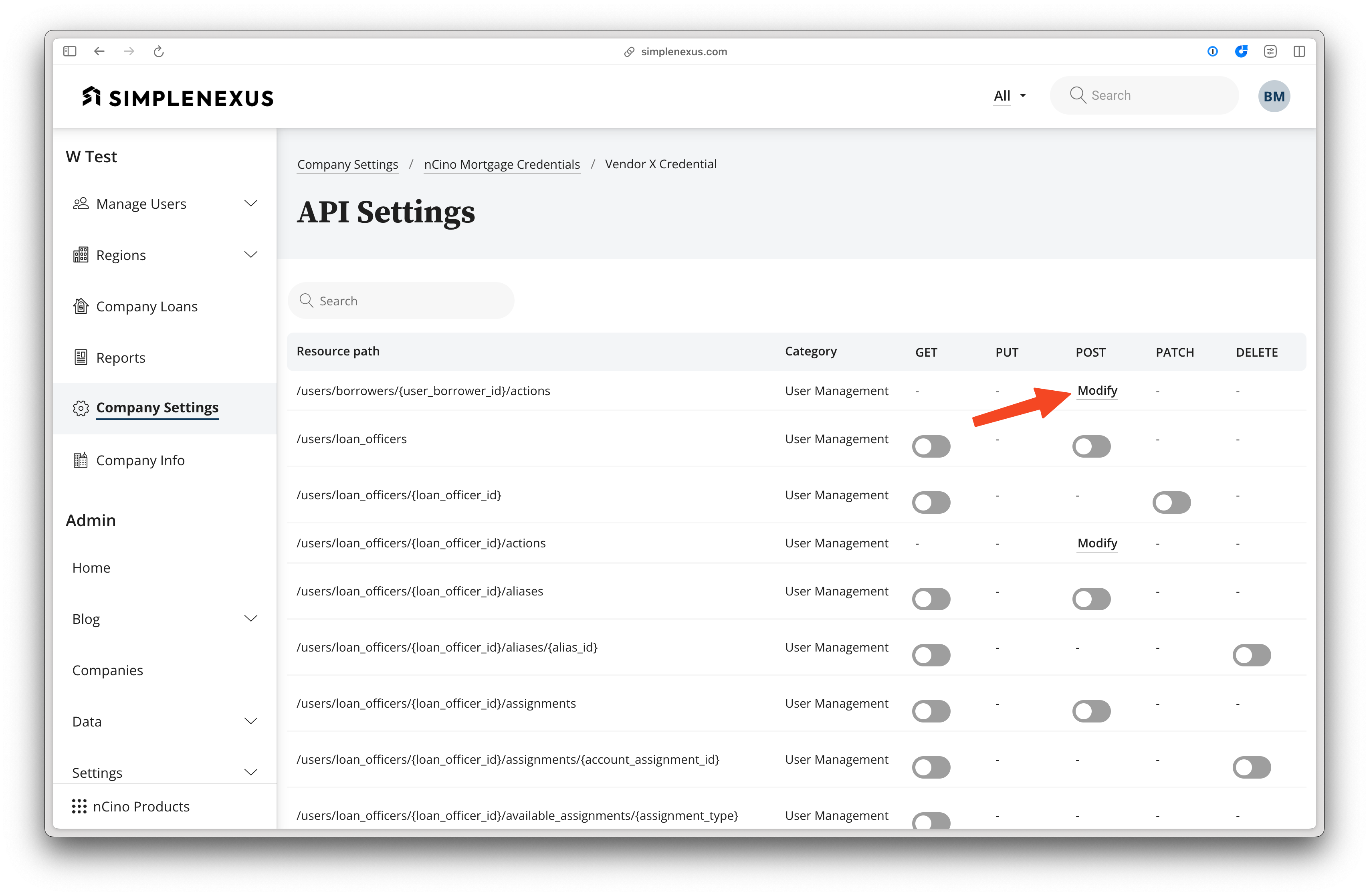
This will open a modal, with all available actions for the corresponding endpoint/resources. Toggle the slider on to enable the corresponding action. To disable an enabled action, toggle the slider to off.
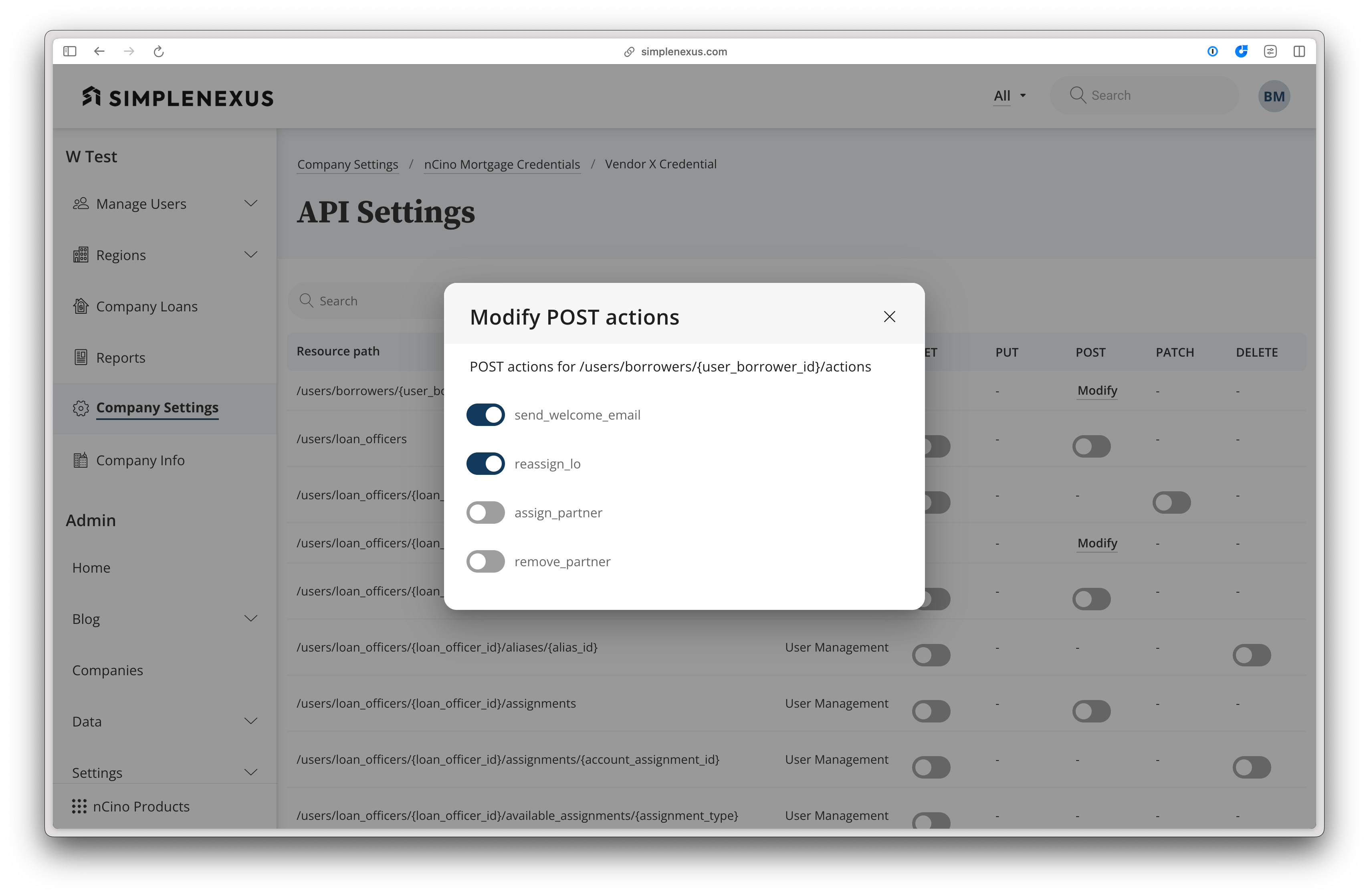
Updated almost 2 years ago
