Testing & Development Tools
To help you get started, nCino has provided a couple of resources that will help you get started interacting with the nCino Mortgage API. There is a fully maintained Postman Collection as well as an OpenAPI Spec File that can be imported into your favorite API testings tools.
This guide will help you get access to the collection, import the collection into Postman, set up your credentials, and make your first API request.
Postman
Download & Install Postman
If you have not already done so, download and install Postman (https://www.postman.com/).
Download the nCino Mortgage Postman Collection
Download: Postman Collection Download
Import the Postman Collection into Postman
The nCino Mortgage Postman Collection will need to be imported into Postman. This can be done by choosing "Import" from the sidebar in Postman and choosing the downloaded collection.
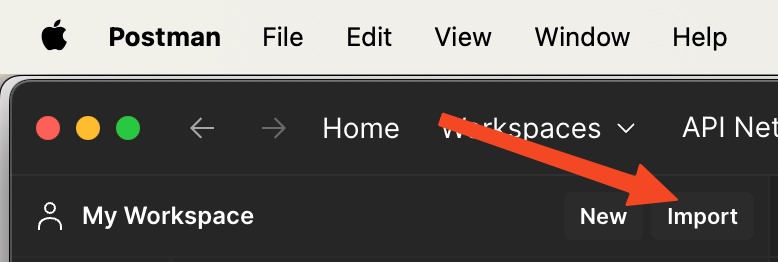
For more help with importing into Postman visit their learning portal: https://learning.postman.com/docs/getting-started/importing-and-exporting/importing-data/
Adding API Credentials to Postman
Once you have imported your collection to Postman, we need to add your API Credentials to the collection. If you do not have your API Credentials, or for help obtaining them see Obtaining API Credentials.
Authentication Collection Variables
To enable the collection to authorize with the nCino Mortgage API, you need to provide a couple of variables that contain the details of your API Credentials.
To add the variables:
- Select the main Collection item in folder structure (i.e. nCino Mortgage API)
- Select the "Variables" Tab
- Add a new variable called
auth_client_idand put as the current value the Client ID from your Credentials - Add a new variable called
auth_client_secretand put as the current value the Client Secret from your Credentials - Make sure both variables are checked.
- Save the variables by clicking the Save icon in the top right.
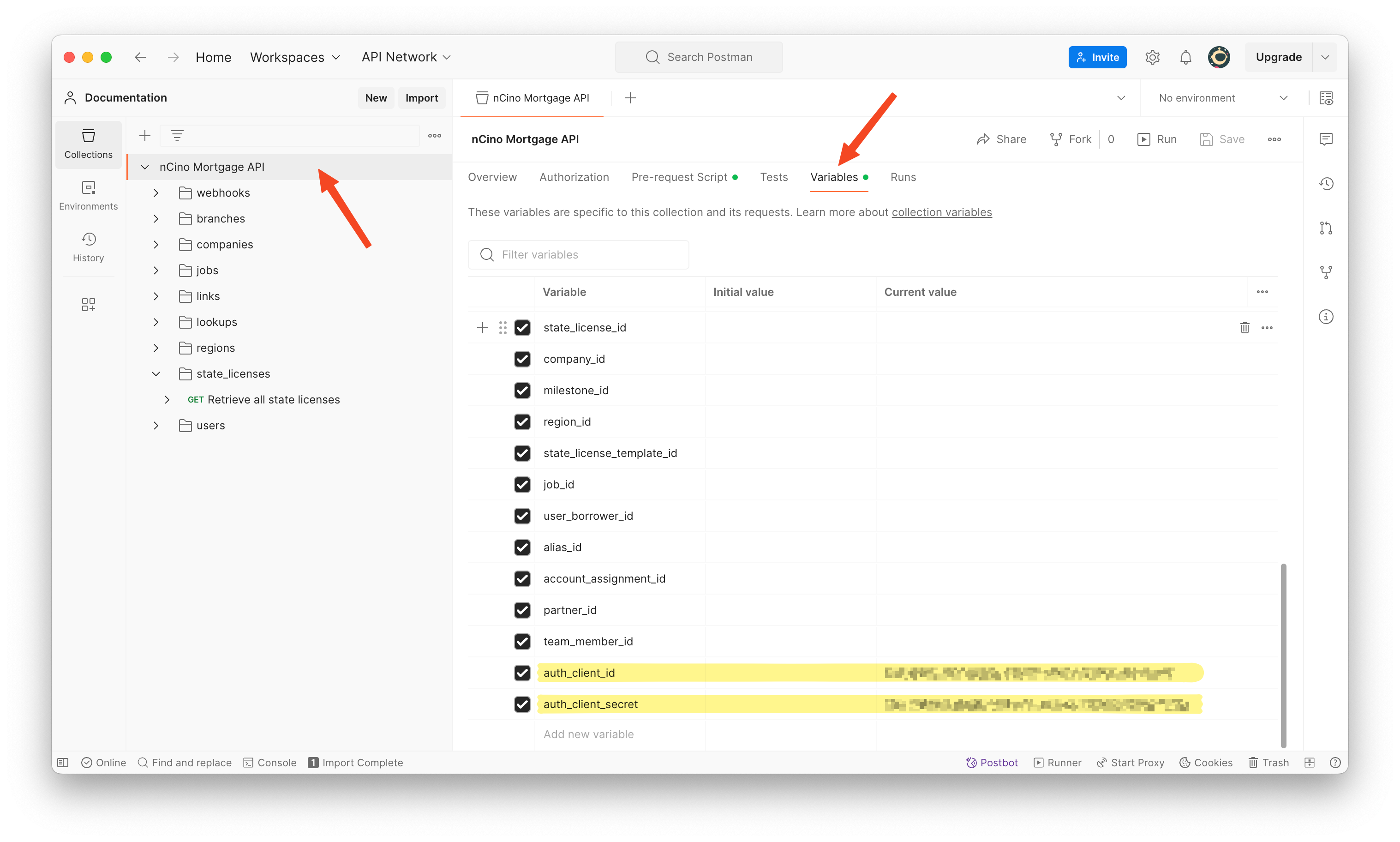
Pre-Request Script
The Postman Collection has built into it a Pre-Request Script that will be called prior to any API request that handles authentication. The script utilizes the authentication variables to request a token that will be used during API Requests. To see the script, click on the "Pre-request Script" tab.
This script will make a call to the authentication endpoint and provides the Client ID and Client Secret. A Token is returned and stored in the Postman Variable "apiKey". This token will then be used in the header of each API Request.
In practice, this token does not need to be requested before every API call. When the token is returned, there is an assigned expiration for the token. This token can be used directly in subsequent requests until it times out, at which time a new token must be retrieved. For convenience in using Postman, this Pre-request script is called before each API Request.
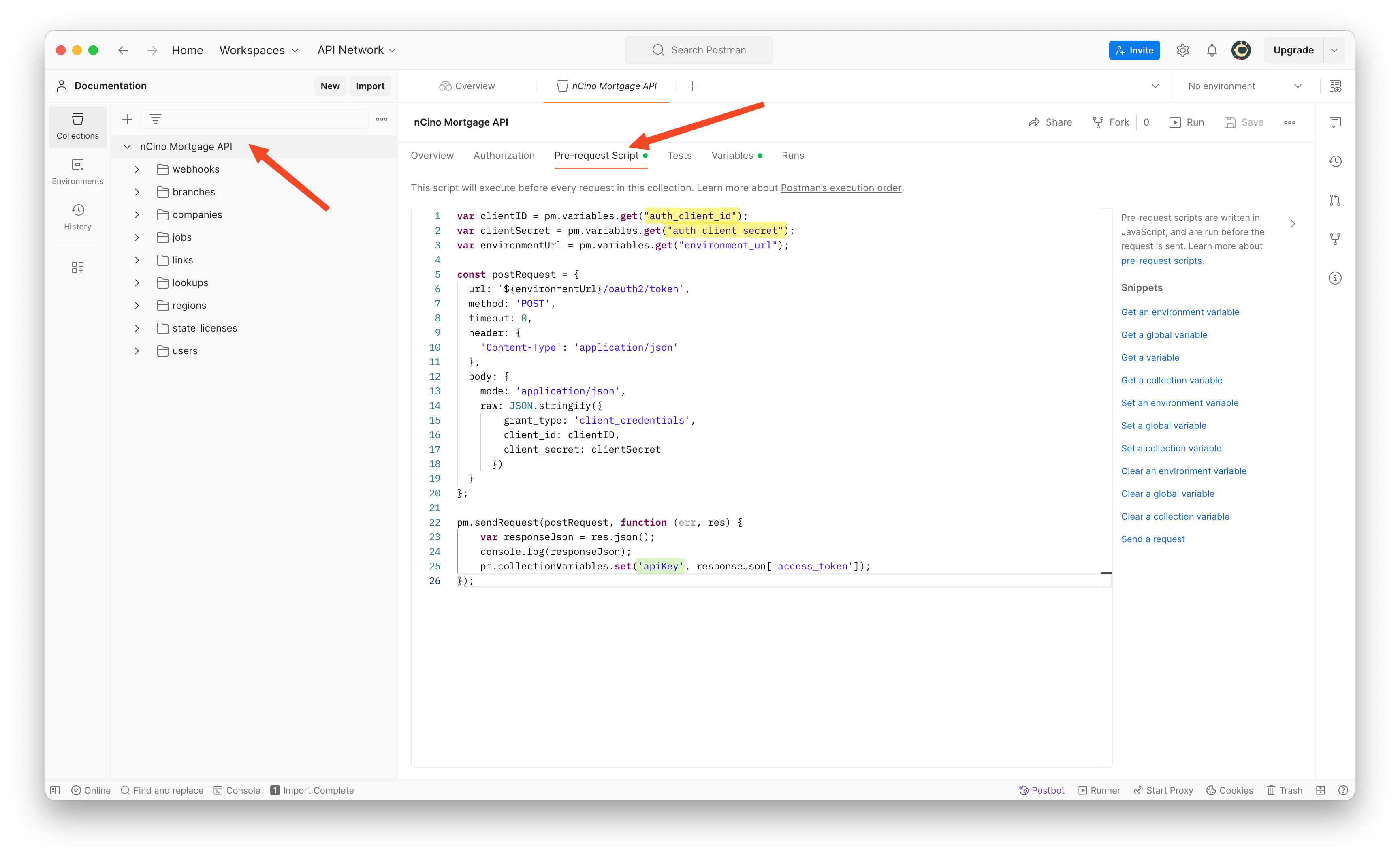
OpenAPI Definition File
The OpenAPI definition file can be used with a variety of development and testing tools. Please refer to your preferred tool's documentation on how to import and use the definition file.
Download: OpenAPI Definition Download
Updated over 1 year ago
