Obtaining API Credentials
In order to obtain an API credential, the nCino Mortgage API must be enabled on your nCino Mortgage account.
- For Clients: Please contact your Customer Success Manager to have the nCino Mortgage API enabled on your account
- For 3rd Party Vendors: Please contact nCino at to discuss getting your vendor account setup
Provisioning an API Credential
Once the API feature has been enabled for the account, API credentials will need to be provisioned in order to access the API. This can be done from within the nCino Mortgage Admin Portal.
On the Company Settings page, locate the API Management tile, within the Technical section. This tile will only be displayed for users with the Company Admin role. Clicking the tile will navigate to the API Settings page.
Select the Desired API to Configure the Settings (if applicable)
If both the SN API and the nCino Mortgage API are enabled on the account, the nCino Mortgage option will need to be selected from the drop down next to the API Settings title. If the drop down is not present, only one version of the API is enabled.
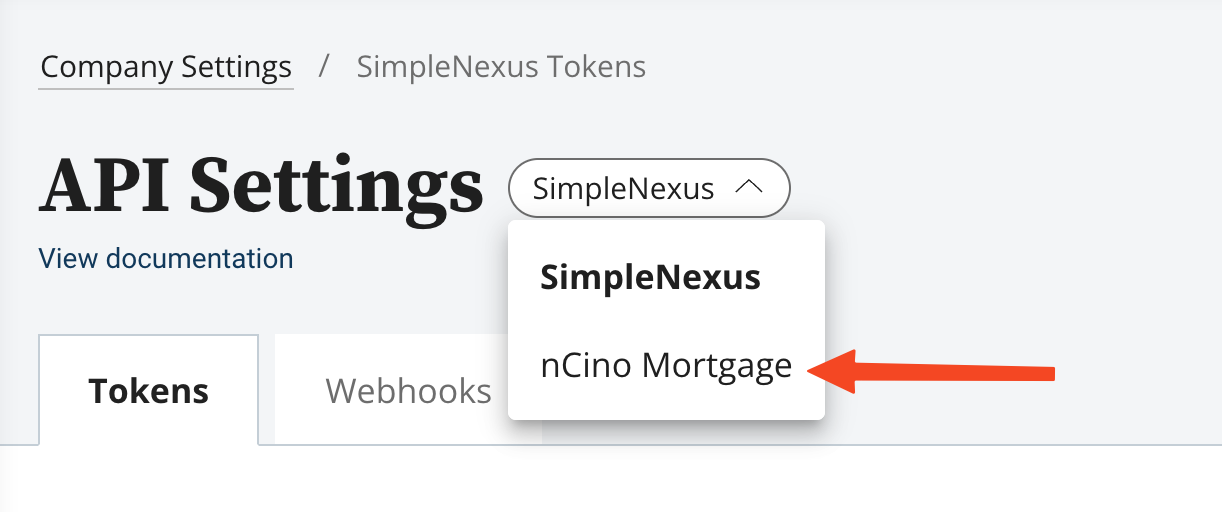
Two tabs will be available: Credentials and Webhooks.
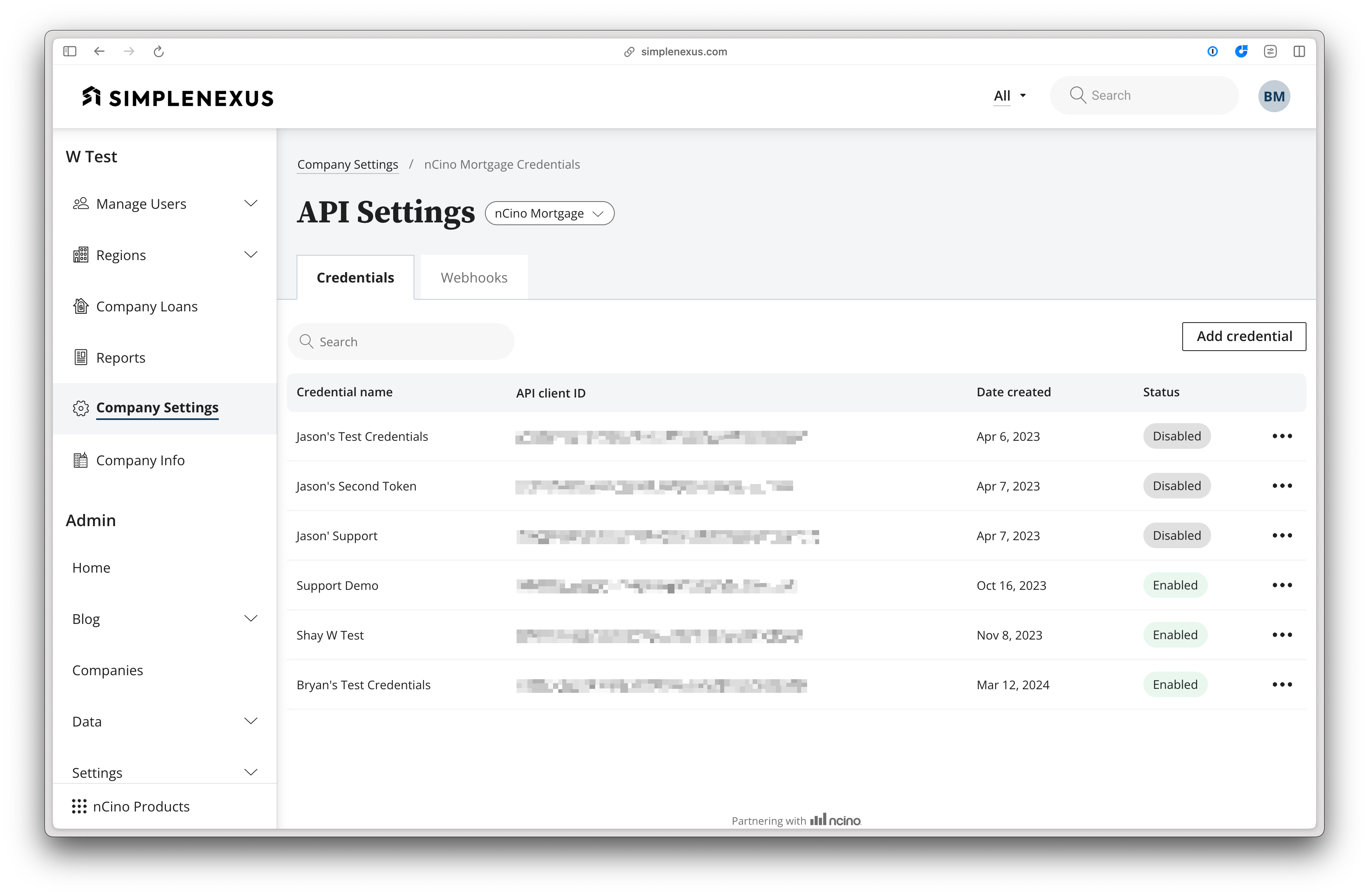
Credentials which have been established will be listed. For more information about editing an established key see Editing an API Credential
- To create a new set of API credentials click the Add Credential button.
- Name the credential and acknowledge the API credential is being assigned to the company.
- Click Save.
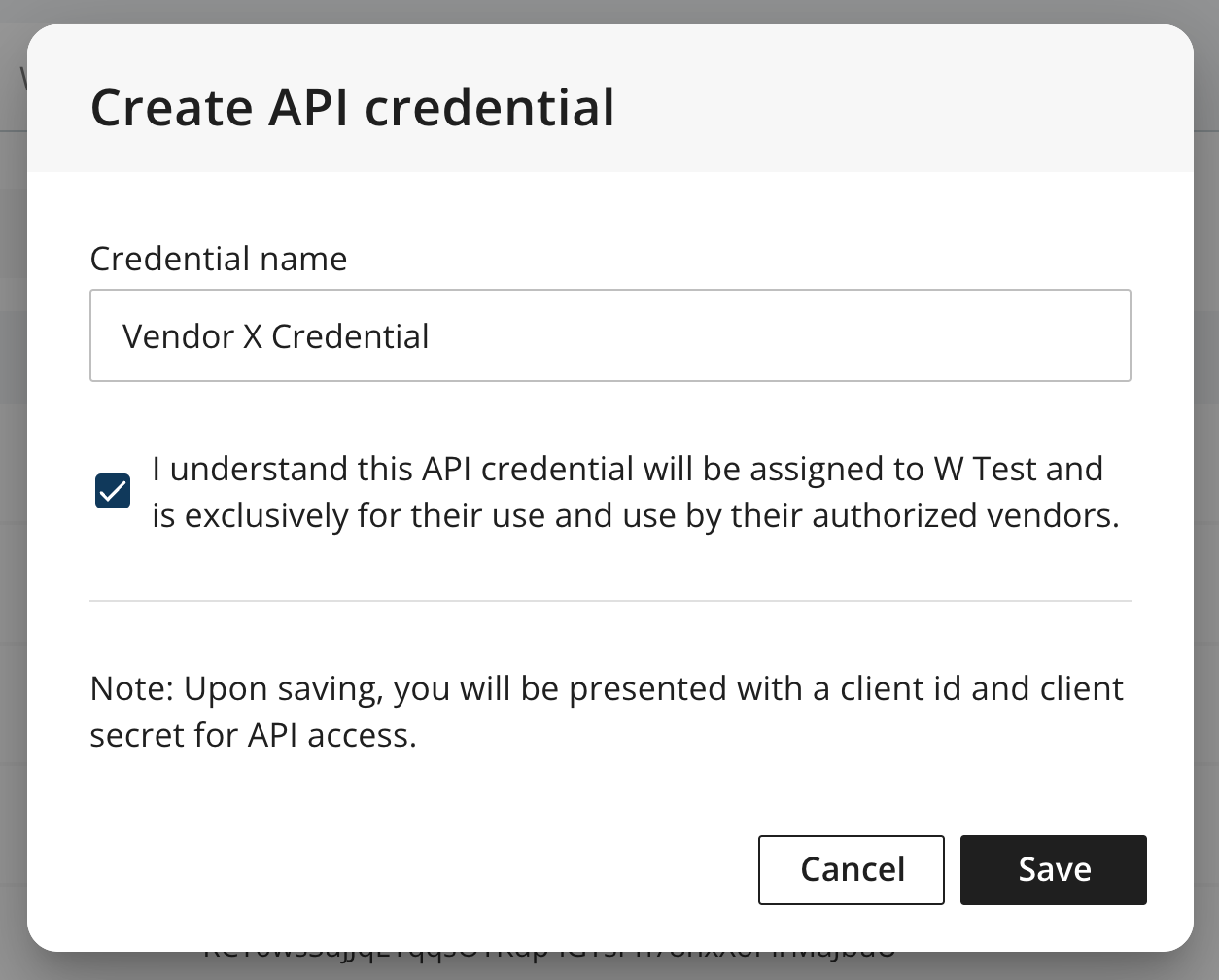
Upon saving the credentials, the API Key and Secret will be displayed.
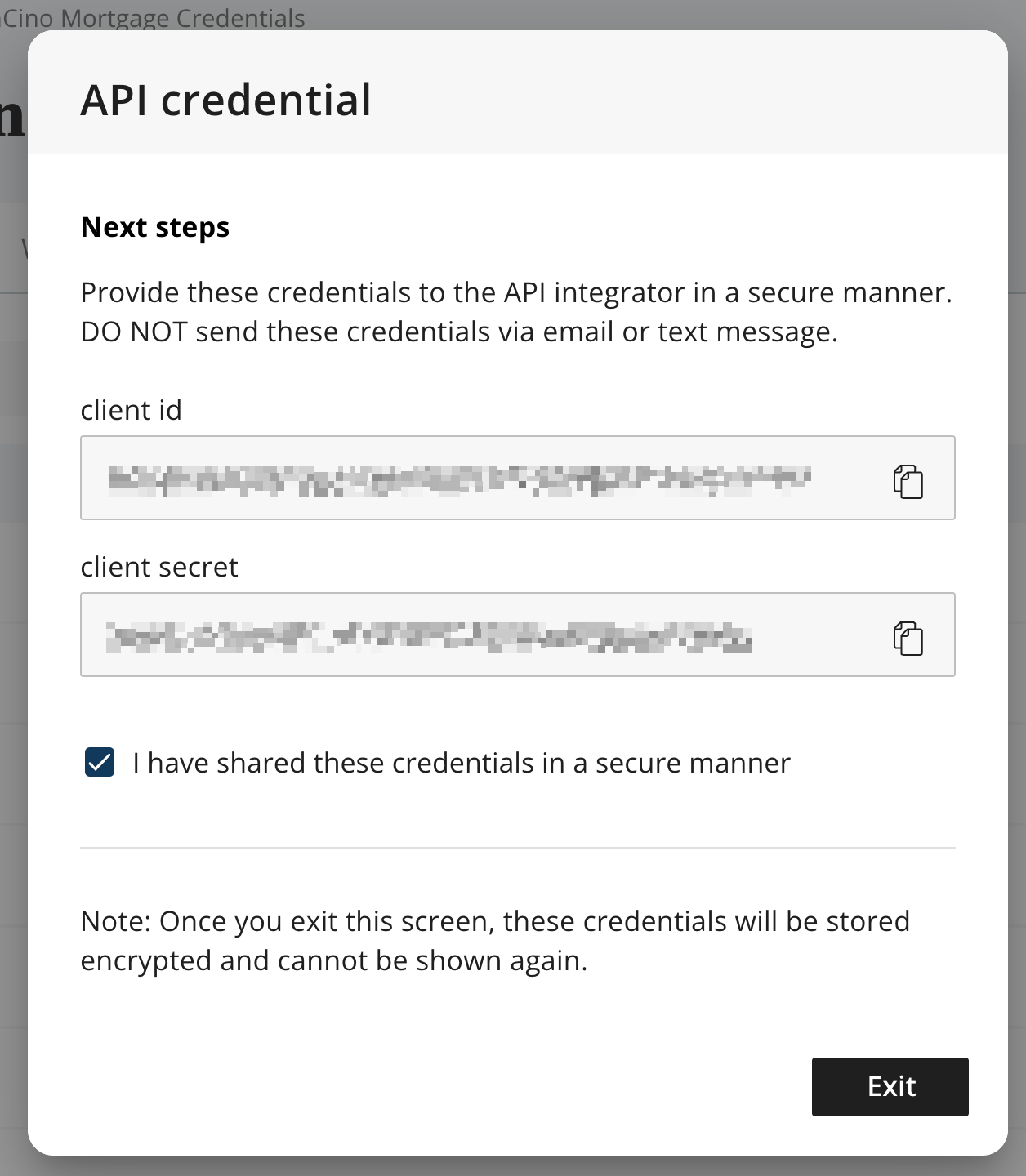
The API secret will only be displayed on this screen. Upon leaving this screen, the API secret will be encrypted and no longer retrievable. In the event a secret is lost, the secret will need to be regenerated and all existing uses of the credentials will need to be updated to the new secret.
There is no limit on the number of nCino Mortgage API credentials that can be provisioned.
Authorizing Endpoints
This guide walks you through creating an API Credential with its Client ID and Client Secret. This will enable you to authenticate with the API. However, before you are able to use the API and successfully make requests, the credentials need to be authorized to access endpoints in the system.
More information on this can be found in the Authorizing Endpoints Guide.
Updated almost 2 years ago
