Obtaining an API Token
To obtain a token, visit the API Settings Page found in the Admin Portal. This can be found by going to Company Settings > API Management.
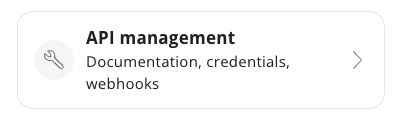
On the credentials tab:
- Click on New Token
- Provide a name for the token
- Click Save
- The token will be created. To view the token click the 'eye' icon next to the obfuscated tokens
Authorizing Endpoints
This guide walks you through creating an API Token. This will enable you to authenticate with the API. However, before you are able to use the API and successfully make requests, the token need to be authorized to access endpoints in the system.
More information on this can be found in the Authorizing Endpoints Guide.
Updated over 1 year ago
